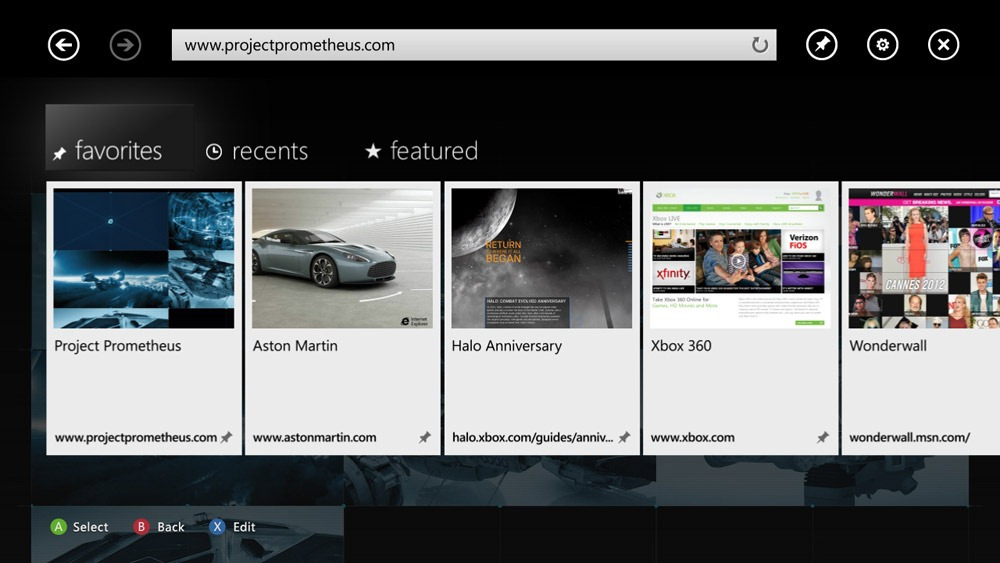Have you ever used the Internet to look up actors in a movie while you were watching it? Have you ever wished that the map on your video game was accessible without taking up a big chunk of the TV screen? Have you ever wondered if your entertainment options could have an extra component that made them more immersive?
Image via Techo News and Information
Xbox SmartGlass is an app that does just that. By linking your Xbox with your smart device, which works intuitively with the content you are viewing on the TV, new avenues of functionality add another dimension to your games, music, and videos. Here’s a look at the possibilities presented by Xbox SmartGlass.
Connecting to Devices You Already Have
Image via Examiner.com
The Xbox Smartglass app, which will be available Holiday 2012, is compatible with the smart device you already have, including:
- Windows tablets
- Windows smartphones
- iPhones
- iPads
- Android devices
There are no extra sensors or controllers to buy. Your TV, Xbox, and tablet or smartphone are all that are required to enjoy the enhanced entertainment experience provided by Xbox SmartGlass. You can shop for the latest cell phones and tablets without worrying if your new device will be compatible.
Enhancing Movies, TV, and Music
Image via Engadget
Watching Movies with Xbox SmartGlass
With Xbox SmartGlass, you can start a movie on your smartphone, and then transfer it to your TV. Once on the TV, the movie will pick up right where you left off. Your smart device will then display details about the characters, cast, and crew of the movie or show you are watching.
If you are watching School of Rock, your tablet or phone will track characters as they enter and exit the screen. You can skip through the movie based on the characters, choosing only the scenes featuring your favorite protagonists. Then, if you need to forfeit the use of the TV to your family or roommate, you can take the movie with you on your smartphone or tablet without losing your place.
Watching Television with Xbox SmartGlass
Pairing with HBO GO, Xbox SmartGlass allows your phone or tablet to create an enriched multi-screen TV-viewing experience. For example, if you watch Game of Thrones, your smart device will display a map of the mythical world where the action happens, keeping track of the timeline and location as the characters progress across the realm. Character genealogy is also available, in case you forget the nuances of the complex family trees in the Game of Thrones.
Listening to Music with the Xbox SmartGlass
You can bring the music experience to your TV, as well. Just as a movie started on your tablet or phone will transfer to your TV and pick up where it left off, your playlist can seamlessly transfer to the big screen. Using the SmartGlass app on your smart device, you can select playlists and listen to them on your TV for everyone in the room to enjoy. This is especially handy, since Xbox Music provides access to a library of over 30 million tracks. With that much variety, you’ll always have something new to listen to.
Simplifying TV Web Browsing
Image via diTii.com
Smart TVs include access to web browsers, but it’s not always easy to use this feature. Using your TV remote to type web addresses into an address bar and hooking up a keyboard is a nuisance. But with the Xbox SmartGlass, the Internet TV conundrum is resolved. Even normal TVs can have the functionality of a smart TV with Xbox SmartGlass web browsing. You can use your tablet or smartphone to easily scroll through web pages, pinch to zoom, precisely click links, and navigate between websites.
This simplified TV web experience makes sharing your favorite internet content easy. Instead of having your friends gather around your smart phone to see a funny video, you can stream it seamlessly to the TV so everyone can see, hear, and get the joke.
Enriching Gameplay
Image via GamesIndustry international
Gaming is perhaps the arena where the benefits of Xbox SmartGlass are most clearly seen. At the E3 game conference in June 2012, several game concepts were presented showing off the vast scope of functionality provided by Xbox SmartGlass.
Madden
EA Sports’s popular Madden franchise can use SmartGlass technology to allow users to view game statistics, as well as choose plays, create plays, draw custom routes, and execute plays with the touch of their finger on a smart device while watching the action on the TV. This technology allows players to have unprecedented control over the movement of their teams, allowing gamers to set up plays exactly the way they want. The SmartGlass app is especially advantageous when playing with friends, because your personal smart device can keep your plays close to your chest and away from prying rival eyes.
Homerun Stars
Homerun Stars is an Xbox Live Arcade game developed to take advantage of the special abilities of Xbox SmartGlass, as well as team up with Kinect. For example, a player using a smart device could swipe the screen to pitch and control where the baseball goes, while another player could use the Kinect to knock it out of the park. Conversely, a player could pitch using the Kinect, while an opponent could bat using controls on a smartphone or tablet.
Halo 4
Halo 4, the fourth installment of the popular space-based first person shooter, could use your tablet or phone to show game stats, like the number of players online and the medals you have earned, as well as alert you to multiplayer game invites. Additionally, in-game elements, such as spaceships, could be scanned, and your smart device would then display a dossier with essential information, like the ship’s schematics.
Ascend: New Gods
In the game Ascend: New Gods, an action role-playing game, your map could be displayed on your smart device. This map would update in real time, tracking your movements through the world and displaying your proximity to important landmarks. Your tablet or phone could also show enemy stats during battle, helping you find a boss’s weakness and strategize the most effective method for taking him down. All of this would be done on your smart device, augmenting your gaming experience without interfering with the action onscreen.
Image via Mashable
From maps, to stats, to control options, the Xbox SmartGlass app gives you unprecedented ways to interact with your games. The extra information and functionality provided by your smart device enhance your gameplay while keeping your main display clear of UI clutter. Watching TV and movies, listening to music, and browsing the Internet are also better experiences with Xbox SmartGlass, immersing you in a world of entertainment.
This guest post was written by Natalie Bracco.